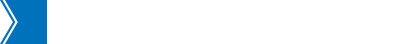Keep your house safe when not at home
Cameras can serve as deterrent to thieves, provide a way to see what’s going on
MARC SALTZMAN
Warmer weather is here, so you’re likely spending more time away from home. Which means you aren’t normally aware of what’s going on back at the house when you are out. But that doesn’t mean you need to leave your place unguarded.
While traditional alarm systems and sensors that trigger when glass is broken can help you check on your place, internet-connected cameras in and around your home can serve as a deterrent to wouldbe thieves and provide a convenient way to see what’s going on in and around your house no matter where you are.
From video doorbells and beefier multi-camera systems to free apps that can turn an old phone or tablet into a surveillance solution, there are plenty of home surveillance solutions.
The latest in hi-tech security, a roaming robot, is heading Canada’s way next year. Perhaps named after the mechanical mutt in The Jetsons, Amazon’s Astro might be best described as a robotic pet that offers both convenience and companionship when you’re at home … and peace of mind when you’re not.
Right now, available in limited quantities in the U.S. ($1,599 U.S.), but demonstrated to journalists elsewhere (including yours truly) at a preview event in Seattle last week, Astro can roll around and surveil your premises, room by room, as a virtual security guard of sorts, and notify you if someone unknown is detected there, via the Ring Protect app on your smartphone.
Or you can use your mobile device to see what the robot sees at any time. You can even use Astro’s “periscope” neck to raise up high to see if, say, you left your passport on a top shelf.
(Amazon says Astro is coming to Canada, but won’t give a date. The company is exploring future features such as warning off an intruder through two-way talk or calling emergency services to dispatch authorities.)
Other applications for this cute Wall-E wannabe include bringing drinks to family members (via a small compartment in its back); sending you video clips of what your pets are doing; allowing you to place calls; and checking in on aging loved ones who live alone.
Video doorbells let you see who’s at your front door, whether you’re home or not, and talk with visitors through an integrated microphone and speaker.
That is, you’re immediately notified on your smartphone when it detects motion (yes, even before the buzzer is pressed), allowing you to chat with whomever is on your doorstep through the companion app, or, if you own a compatible smart speaker or smart display, while inside.
Google Nest Doorbell (from $239) is available in a wireless (batterypowered) or wired version, and both join your Wi-Fi. Paired with a Nest Aware cloud subscription (from $8 per month), you can also go back up to see who was at your door earlier in the day or week (or what time your teenagers slipped in the previous night).
Amazon’s Ring video doorbells (from $49.99) are a great way to interact with whoever’s at your door, and they may never know you’re not inside. The latest model, Ring Video Doorbell Pro 2 ($329.99), is a premium wired doorbell that offers “head-to-toe” video to see much more, along with a “bird’s eye” view of your property, using radar, to detect and track motion; HD audio, to hear your guests better; and the option of having your Alexa smart speaker leave instructions for the visitor, such as telling a courier to please leave the package behind a railing. (A Ring Protect Plan, at $5.99 per month, is required to look back in time.)
If you don’t want to pay for accessing previously accessed footage, Toronto-based Lorex has a 2K Wired Video Doorbell ($229.99) that doesn’t require you to pay for “cloud” storage, because it stores recordings locally. Same goes for its weatherproof Wi-Fi Floodlight Camera ($249.99), which houses two ultrabright LED lights (to produce a total of 4,000 lumens), and has a sensor that can turn on when you pull into the driveway.
Lorex also sells multi-camera systems to place in and around your home, and all connect to a personal video recorder (PVR) to archive footage, if needed. An example is the 4K Fusion DVR Wired Security System with Dual Warning Lights ($549.99).
Free apps, too: Given how often we update our devices, you might have a spare iPhone, iPad, or Android somewhere at home.
If so, you can turn it into a free wireless surveillance camera, to turn it into a baby monitor on date night, a “nanny” cam (with consent), or a way to keep an eye on your pets while at work.
It’s all handled through an app called Alfred Camera, and another called Presence (both for iOS and Android).
After you sign into the same app on both your existing and older phone, simply place the old device somewhere in your home, ensure it’s plugged in, and point the device’s camera somewhere.
Now, wherever life takes you, open the same app on your existing phone or tablet to see what’s happening in real-time at home or set it up to push you a notification if it senses sound or motion.
REAL ESTATE
en-ca
2023-06-10T07:00:00.0000000Z
2023-06-10T07:00:00.0000000Z
https://torontostarnie.pressreader.com/article/282020446696508
Toronto Star Newspapers Limited